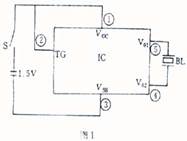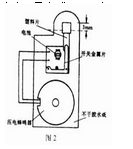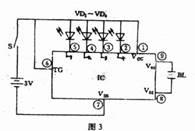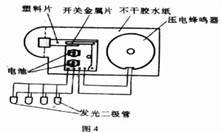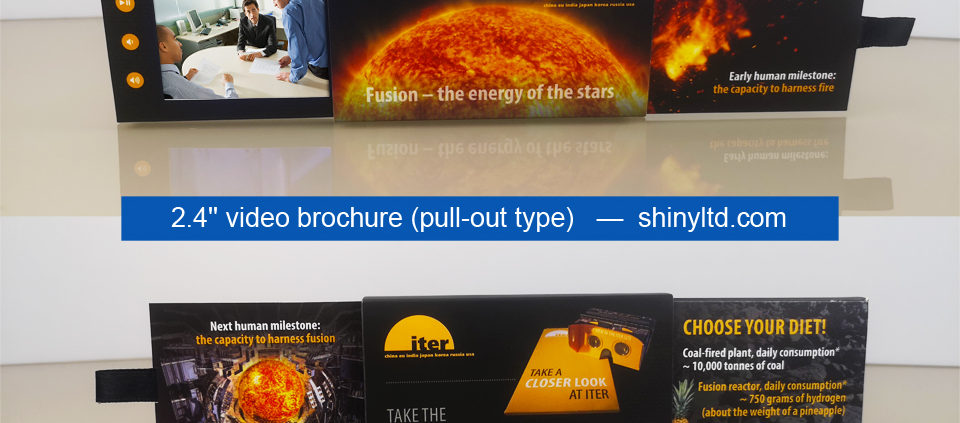What are the advantages of video marketing?
1.Let customers know your product intuitively
The psychologist thinks that: in the three forms of text, picture, and video, the text class is everywhere now, and the picture class is not many. The video class has the greatest impact on human vision and brain sensory, so one content High-value, highly-observatory videos, while allowing customers to fully understand your products, will also lock the hearts of customers.
2.Let search engines quickly include your video
To be a website, it must be a problem in the early stage. If we want to optimize, it will take a long time to operate. We know that the weight of the video website is very high. Why don’t we make video uploads to such websites? After the adoption, the inclusion will be very fast, and it will be included in a few seconds. And the ranking is also very good, such as youtube.
3.Quickly capture accurate high traffic
The video station has at least 100 million visits per day, and it is still increasing rapidly. The search for the same keywords, the videos are all in front of the website, all of which can get a lot of traffic through the video, because the visitors have Demand is thus actively searched, so it is accurate traffic.
4.True viral marketing
When you make a video uploaded to the video website, the rest without you to worry about management, there will be thousands and thousands of people take the initiative to go to search, view, it 24 hours a day for you to provide publicity, service, its propagation velocity and the influence is greater than any kind of marketing way, and with the increase of time, people will be more and more, watching your video watching, the greater the amount of your ranking is better, this is really can do passive ranking of viral marketing.
5.Greatly increase your conversion rate
Because the people who search for videos are the target customers who have strong demand in this area, anyone who buys things will shop around, and when he watches and approves your video, they will actively enter your website, so these Customers are the most accurate traffic. As the saying goes: It is best to find a business that comes to your door. At this time, you only need to pay attention to the communication skills of customer service. I believe it is easy to deal. Thereby greatly improving the conversion rate.
6.Differentiated marketing methods
Other marketing methods such as: doing SEO optimization, forum posting, blog message, microblog marketing, google promotion, etc., these marketing methods are almost everyone, want to do a good job is physical strength, endurance and a insistence, but use There are very few people in video marketing. After all, the recording and editing of video is a threshold, so you can use this kind of information to make a difference game, let your website stand out in the vast network of people, and quickly spread the Internet. Every corner.
7.More image marketing
LCD Brochures blow your customers and clients away in an interactive, fully customized way. These video brochures feature a printed brochure with an interactive, LCD video page built in them. As an interactive video, they can help to showcase your product or service to the client in the most innovative manner, grabbing their attention and securing their business.
This is a very good marketing method.